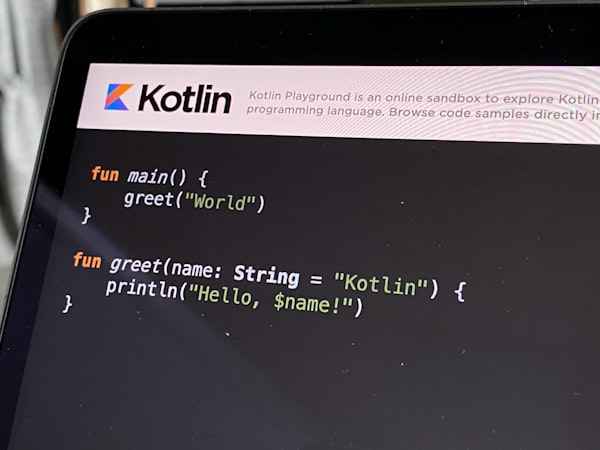Best Mac Apps 2021
Here's a list of my top apps from this year.
Development
IntelliJ
Most of my work is done in IntelliJ. Like with any IDE, learn the shortcuts to get the most out of it. I do most of my Git actions from IntelliJ as well; pull/push, branching, merging, log viewing, all day-to-day stuff works great with the bundled Git plugin.
On another level, these are my favorite IntelliJ plugins:
- Save Actions: Auto format, apply code style on every save. Only Java though, no Kotlin
- Grep Console: Highlight logging lines based on e.g. level
- GitToolBox: the default plugin on acid
Oh my zsh
This is Red Bull for your shell. Featuring plugins for other commands, this really supports working with git, Maven, Kubernetes and Docker. Of course any Linux user should use this as well.
Do you know "prompt envy"? Go nuts with the dozens of themes bundled with Oh-my-zsh. My favorite theme takes some effort to install, but is very rewarding (never thought I would think about my shell in this way): powerlevel10k
Fork
This is a new one, haven't been using this one for very long. It's a (free!) Git client for Mac and Windows (no Linux... yet?). I like the branching visualization, better than IntelliJs. Browsing changes/branches is just a little quicker than IntelliJ, so that's my main use for Fork.
SDKMAN!
Yes, that's how they write it, with the exclamation mark. I've written some scripts of my own to switch between Java 6, 8 and 11, but still had to jump through hoops when a new (bugfix) release came out. No more! SDKMAN! manages my JDKs, but also Maven and Kotlin versions (and much more, but not for me). Including upgrades!
Desktop productivity
1Password
I remember buying this in a Mac app-bundle years ago. Remember those? Buying 20 apps for $50 of which you would use about 5. Over the years the bundles got slimmed down a lot and how many apps do you really need? But 1Password has outlasted all of them. Nowadays it's a cross-platform password manager, so I use it on Windows and Linux too.
Obsidian
I use Obsidian as my personal Wiki, brain dump, code snippet manager, everything. It's all Markdown files with wiki-like links between them. The desktop application is very good, especially on big monitors (multiple panes open simultaneously). It's free and it has paid options for sync and publishing.
Alfred
I use this so much but it's so unobtrusive, I often forget to mention it. Alfred is a launcher++. It launches applications, replaces Spotlight and searches docs for me. With all its plugins, it also is a calculator, offers clipboard history, integration with other apps and so on.
Ferdi
Want to have all your social stuff in one app? Try Ferdi, a free alternative to Franz. It's a wrapper around social websites with integration into your OS by ways of notifications, badges etc.